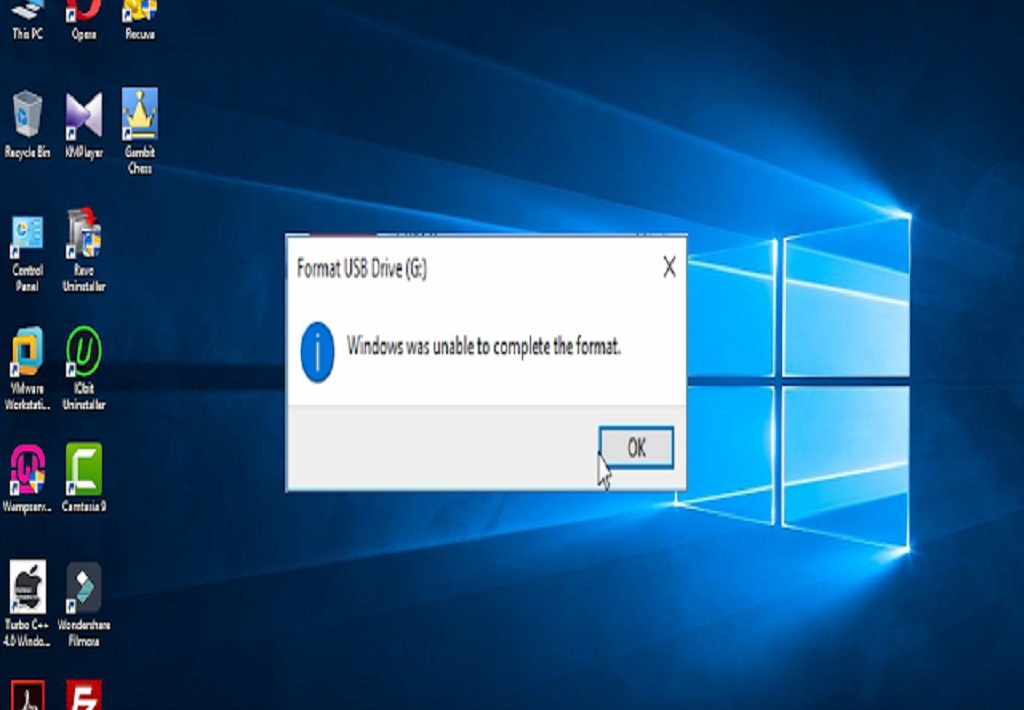Friends, many times the corrupted SD cards can not be formatted directly from the computer. Even if they are formatted, their files are not deleted. Here we have discussed some steps to format corrupted SD card by which you can format your corrupted SD card by using command prompt and reuse it .
First you connect your memory card with the card reader with the computer.
Open the command prompt. Remember that you have to open command prompt as a administrator.
Open the command prompt. Remember that you have to open command prompt as a administrator.
Follow the steps to format corrupted SD card:
-
Type the command: Diskpart. Diskpart function will be open.
-
Type the command: list disk. A list of available disks will come in front of you. One of which will be your hard disk and the other will be your additional disk.
-
Select the disk. Type the command: Select disk 1 (here you type your disk number which you have to select to format)
-
Now you have to clean your memory card. Type the command: clean.
-
Now you create a primary partition. Type the command: Create partition primary.
-
Select the partition created after that. Type the command: Select partition 1.
-
Activate that partition for that .Type the command: Active.
-
Now you have to type the last command that will format your memory card. Type the command: format fs = FAT32