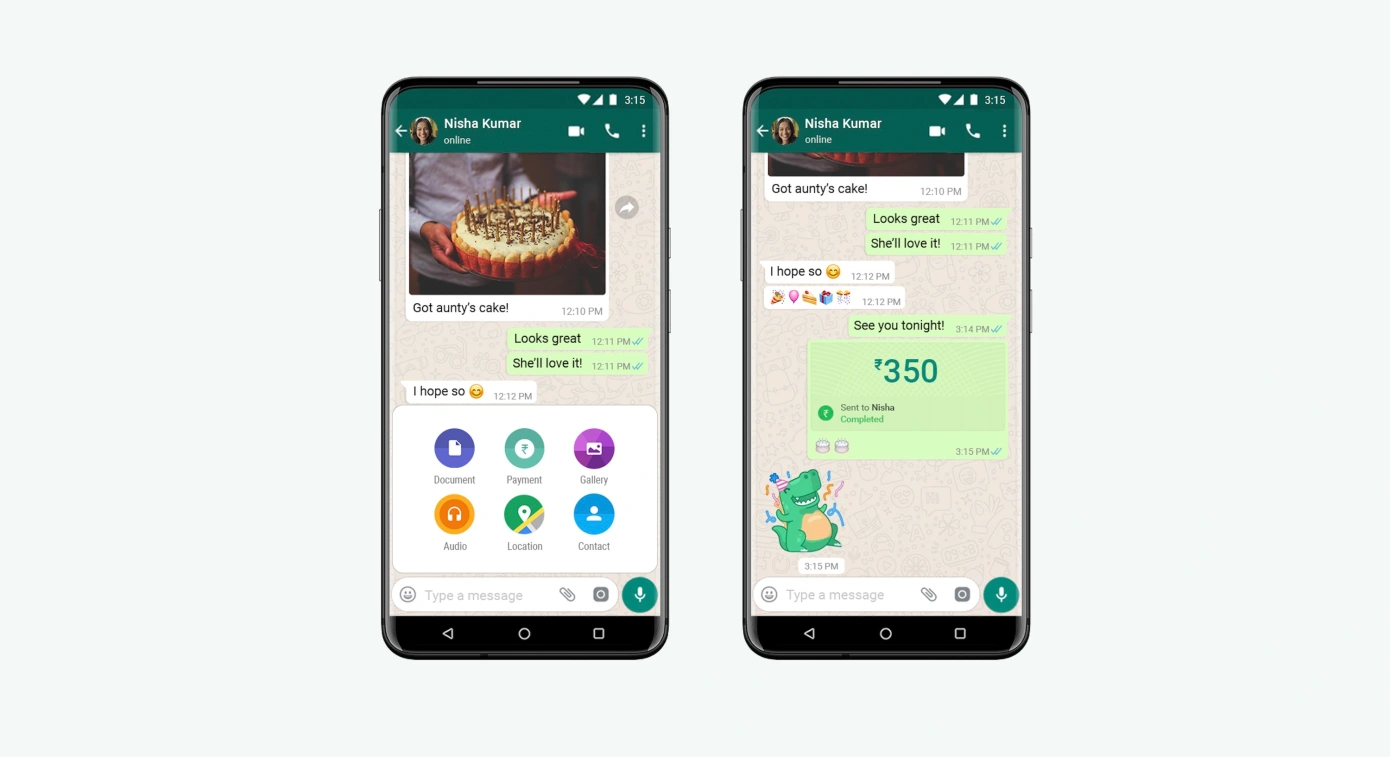WhatsApp Payment: Whatsapp is a social media app that is common in different regions of the world for sending and receiving messages frequently. There are many features that may update as per Users’ requirements and on-demand requests. Online Payment makes less use of Cash and makes money transactions digital in nature.
Facebook-owned Whatsapp and shortly in contact with NPCI (National Payment Corporation of India) announced that the UPI payment service feature would add on WhatsApp. As per the partnership, WhatsApp adds a UPI payment interface. India’s first social media platform provides the 160 supported banks that enable online money transactions.
- This feature was first launched in Brazil. In a short period, it becomes trendier and users access this feature mostly for money transaction purposes.
- Now It may easily be done in India
- It is available on Android and iPhone devices
- Money transactions become easier and more efficient
- For security and privacy control measures it adds a UPI Pin number for every payment
“Privacy and Security measure use as best as per User’s point and security Proof “
- Whatsapp pay always takes acceptance and clearance from NCPI for every transaction
- Messaging feature may expand with Payment makes users expand our Business
- Businessman’s work becomes easier through this mechanism.
- No need to access another app for online Payment
- Nowadays working with five major banks ICICI Bank, HDFC Bank, Axis Bank, State Bank of India, and Jio Payment Bank.
- Through any UPI supported app Users can send money
- Users need to have a Bank account and debit card for this facility
Payment Working Procedure
As per the Operating system exist in the phone in Android
- Press 3 vertical dots on the right side
- A payment option may exist in it
- In iPhone devices
- In the Setting option click on it
- The payment option enables it
- A new page appears press on the Payment option
- Press on the Active status option
- Choose the Payment methods option
- Select the Bank type in which you want to access and registered the number
- Whatsapp will verify your number and show the bank type you choose
For Sending the Money :
- Open the chat of the person from the contact list you want to send
- Press on the attachment option from the chatbox
- Click on the Payment option
- Select the amount you want to send
- Press on the Send option
- UPI number at every transaction needs to add on for security and privacy control
- To approve the payment add the UPI number
- A tick mark may show on the screen as a successful payment done
WhatsApp Payment is secure or not?
Whatsapp pay is secure. UPI Payment adds more security. Few clauses that may be in the news that Financial information is shared on Facebook. Near about 10 % usage of WhatsApp Payment be in use as the statistics chart of 2022
Whatsapp add-on feature Growth increase as per User usage.
Future Aspect
- It provides the best service to make them more secure environment for users
- Online Payment is arising worldwide.
- International currency may also add to it
- Share market, business investment status maybe exist in its upcoming time