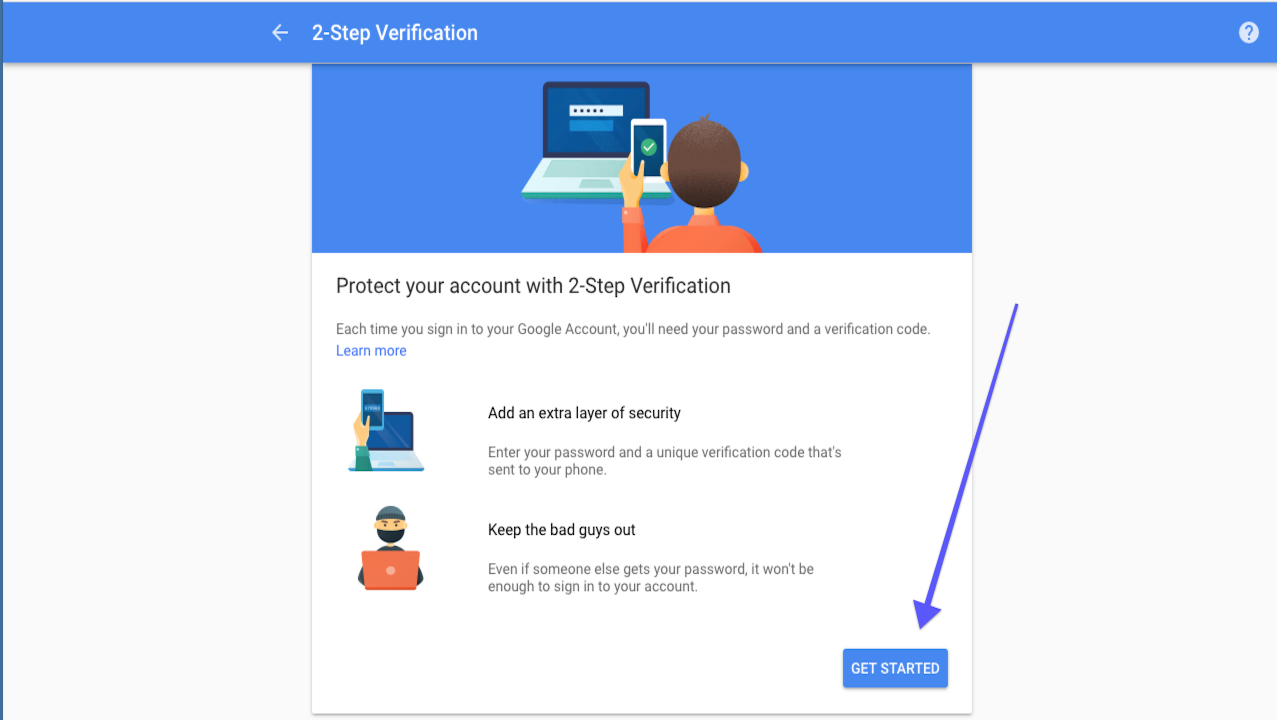“Google Authenticate not only user life but safe from an unknown party Information you retrieve, be safe –be defend“
The operating system lies on different devices in different forms. Android and IOS nowadays are most in-demand in the Public sector.
Users may increase day after day; the best factor to defend information is using some security protocol that may be in the range of a particular user. Google provides best per best services. In every field Google comes with some relevant tasks to be secure in the Google environment we need some source by which our identification with some source of data is secure.
Authentication is the criteria by which the Account via user access in the Google family is secure and attached to only the user who is the owner of the account. Shortly it is a process by which some cardinal may apply via only user may access account and safe from third-party access.
Two-step verification may use in Google Account same in different apps exist in it.
- Whenever a user login profile to Google in the setting option – Two-factor authentication may exist.
- A particular password pin may apply
- An email may need to add on as back or recovery of password in forget the situation
- Enable may help accounts be secured and out of range from third-party access.
Steps to enable two-step verification:
- Open Google sign In
- Enter Gmail id via the Google account you want to access
- Enter password
- The next Option may open a new section that has information having 2-self-verification.
- Details may appear
- This provides information that while enabling this feature no accessibility of Gmail account on another device may be possible.
- Get started option may click
- Again enter Gmail id
- Click on the Try it option
- A trial demo may exist that provides information on how you give permission while access on another device.
- Enter the mobile number for recovery whenever in case you lost your mobile phone or have any mishappening with the device. It helps in using a Gmail account on another device.
- Enter Code that may appear on your mobile phone
These steps may help to enable two-step verification in the Google account.
How it’s helpful?
It is very helpful while any third party who may crack an email account with a password. Users may aware that anyone accesses the account. Google authentication service may provide a message if a third party wants to enter at the moment User may be aware and protect our account by changing the password.
It is working very positive response way. Every user wants our informative account to be safe from third parties.
Upcoming Changes:
Authentication may also provide automatically give the option to change the password after a week. It’s a way to make data more secure from third parties. The password protocol and pin may send via Google timely to resolve the problem to remember the pin number.
Google account may also add to mention user identification number to make a user is different from another user.
Authentication may need to add updation on monthly basis and advertise via online social media apps. This may lead to an increase in protection resources more flexibility and no loss may arise in the business sector.
“Google authenticate means world authenticate, if you access, give pin and enter on Google Platform”